Terraria, a sandbox adventure game, has captured the hearts of gamers worldwide. Hosting your own Terraria server allows for a customized and controlled multiplayer experience. This article delves into everything you need to know about Terraria server hosting, from choosing the best providers to optimizing your server for the best gameplay.
Hosting a Terraria server provides players with control over their gaming environment, allowing for a more tailored and interactive experience. This involves selecting a hosting provider, configuring the server, and maintaining it for smooth operation.
Benefits of Hosting Your Own Terraria Server
Hosting your own Terraria server comes with numerous benefits, including enhanced control over game settings, the ability to create custom worlds, and the option to manage player interactions and game rules.
Choosing the Best Terraria Server Hosting Provider
When selecting a Terraria server hosting provider, consider factors such as server uptime, customer support, and pricing. It’s crucial to choose a provider that offers reliable performance and support tailored to Terraria.
Top Terraria Server Hosting Providers in 2024
Some of the leading Terraria server hosting providers in 2024 include:
- HostHorde: Known for its high performance and excellent customer service.
- Shockbyte: Offers competitive pricing and robust server options.
- GameServers.com: Provides a user-friendly interface and strong security features.
Setting Up Your Terraria Server
Setting up a Terraria server involves downloading the server software, configuring the server settings, and launching the server. Detailed guides are available to help beginners through each step of the process.
System Requirements for Terraria Server Hosting
To host a Terraria server, your system must meet certain requirements:
- CPU: Dual-core processor
- RAM: 4GB or higher
- Storage: SSD with at least 5GB of free space
- Network: Stable internet connection with high upload speed
Understanding Terraria Server Configuration
Configuring your Terraria server involves adjusting settings such as world size, difficulty level, and server password. These configurations ensure that the server meets your specific needs and preferences.
Customizing Your Terraria Server
Customization options include modifying game settings, adding custom maps, and installing plugins or mods. This enhances the gameplay experience by adding new features and functionalities.
Managing and Maintaining Your Terraria Server
Effective server management includes regular updates, monitoring server performance, and handling player issues. Consistent maintenance ensures a smooth and enjoyable gaming experience.
Common Issues and Troubleshooting
Common issues with Terraria servers include lag, connection problems, and crashes. Troubleshooting steps typically involve checking server settings, ensuring software updates, and verifying network stability.
Optimizing Terraria Server Performance
Optimize your Terraria server by adjusting settings for optimal performance, upgrading hardware if necessary, and regularly monitoring server health to prevent downtime.
Security Measures for Terraria Servers
Implement security measures such as DDoS protection, regular backups, and access control to protect your Terraria server from malicious attacks and data loss.
Backing Up Your Terraria Server Data
Regularly backing up your server data ensures that you can recover from crashes or data corruption. Utilize both manual and automated backup solutions for comprehensive data protection.
Modding and Plugins for Terraria Servers
Mods and plugins can enhance your Terraria server by adding new gameplay elements, improving server management, and providing customization options. Popular mods include TShock and Terraria Overhaul.
Community Building on Terraria Servers
Building a community on your Terraria server involves fostering a positive environment, encouraging player interaction, and organizing events. A strong community enhances the overall gaming experience.
Legal Considerations for Terraria Server Hosting
Legal considerations include adhering to Terraria’s End User License Agreement (EULA), ensuring compliance with hosting provider terms, and respecting intellectual property rights.
Cost Analysis of Terraria Server Hosting
Analyze the costs associated with Terraria server hosting, including initial setup fees, monthly hosting charges, and potential additional costs for premium features or higher performance.
Free vs. Paid Terraria Server Hosting
Free hosting options may be available but often come with limitations such as lower performance and limited support. Paid hosting typically offers better reliability, support, and additional features.
Future Trends in Terraria Server Hosting
Future trends in Terraria server hosting may include advancements in server technology, increased use of cloud hosting, and improved tools for server management and customization.
FAQs on Terraria Server Hosting
What are the benefits of hosting a Terraria server? Hosting your own Terraria server allows for customization, control over game settings, and the ability to create a unique multiplayer environment.
How do I choose the best Terraria server hosting provider? Consider factors such as server uptime, customer support, pricing, and specific features offered by the provider to ensure reliable performance and support.
What are the system requirements for hosting a Terraria server? A dual-core processor, 4GB of RAM, SSD storage with at least 5GB of free space, and a stable internet connection with high upload speed are recommended.
How do I customize my Terraria server? Customization options include modifying game settings, adding custom maps, and installing plugins or mods to enhance gameplay.
What security measures should I implement for my Terraria server? Implement DDoS protection, regular backups, and access control to protect your server from malicious attacks and data loss.
What are the costs associated with Terraria server hosting? Costs include initial setup fees, monthly hosting charges, and potential additional costs for premium features or higher performance.

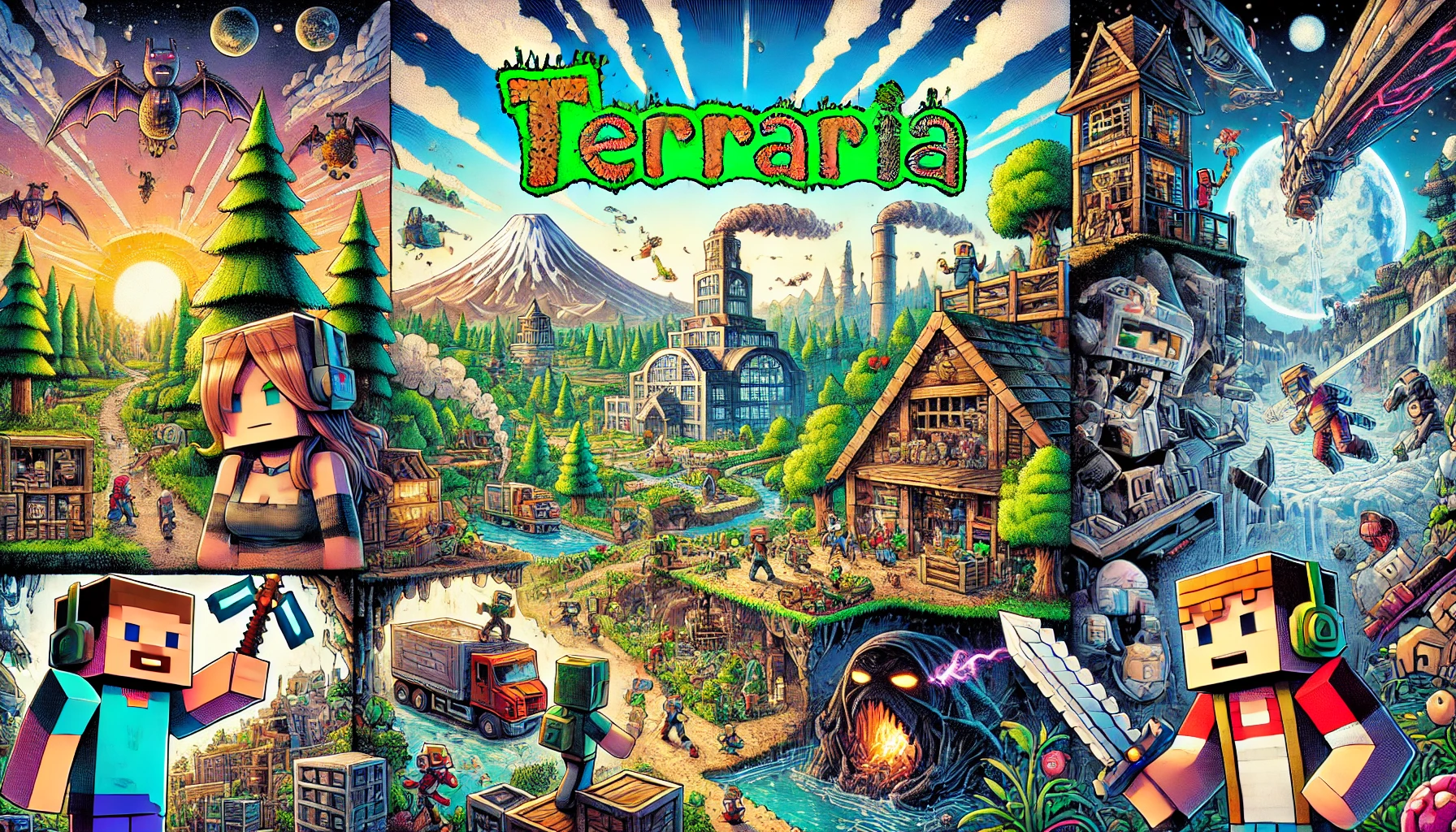

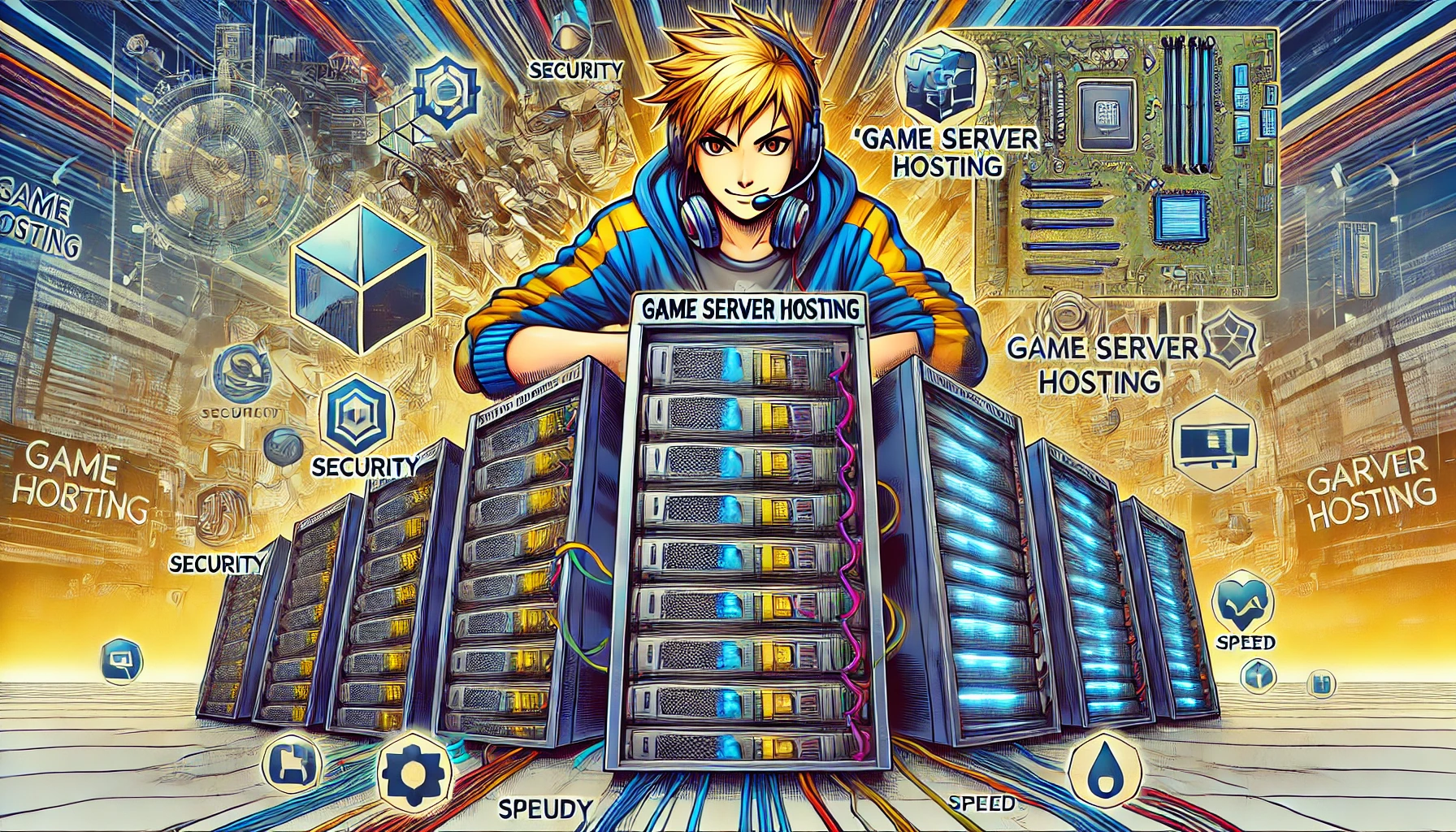
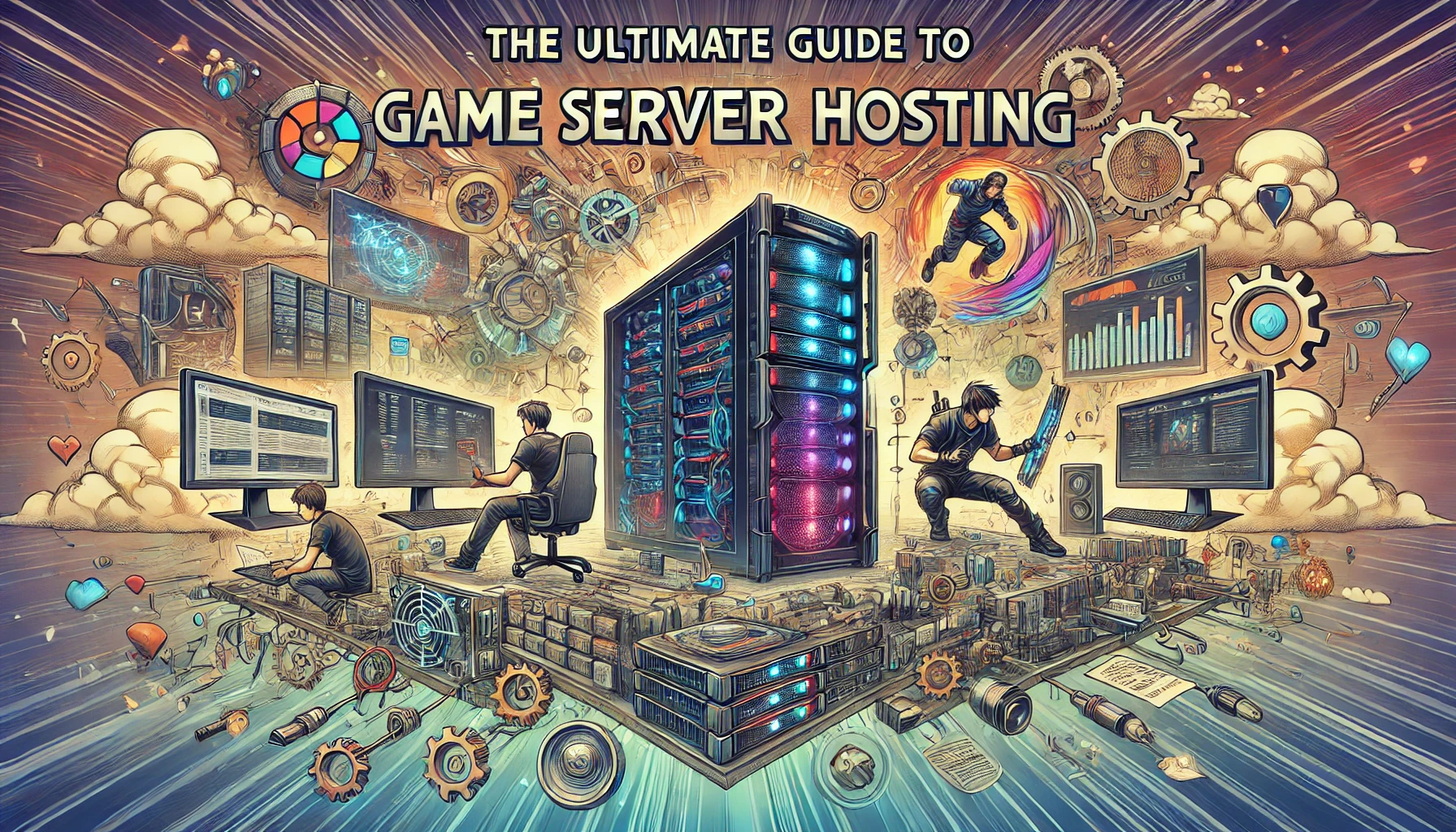
I’ve been using HostHorde for my Terraria server, and I must say their performance is top-notch. Highly recommend them!
What do you guys think about free vs. paid hosting? Is it worth the extra cost for better performance and support?
Building a community on a Terraria server is so rewarding. We’ve organized several in-game events and it really brings people together.
Great article! It’s always a struggle to find a reliable hosting provider. Thanks for breaking down the best options for 2024.
Has anyone tried Shockbyte for Terraria server hosting? I’m considering them but would love some feedback from others.
This guide is super helpful! I had no idea how to get started with hosting a Terraria server, but now I feel confident to set one up.
Customizing the server is my favorite part. Being able to create unique worlds and add mods makes the game so much more fun.
Regular backups are crucial! I learned the hard way after losing a lot of progress due to a server crash.