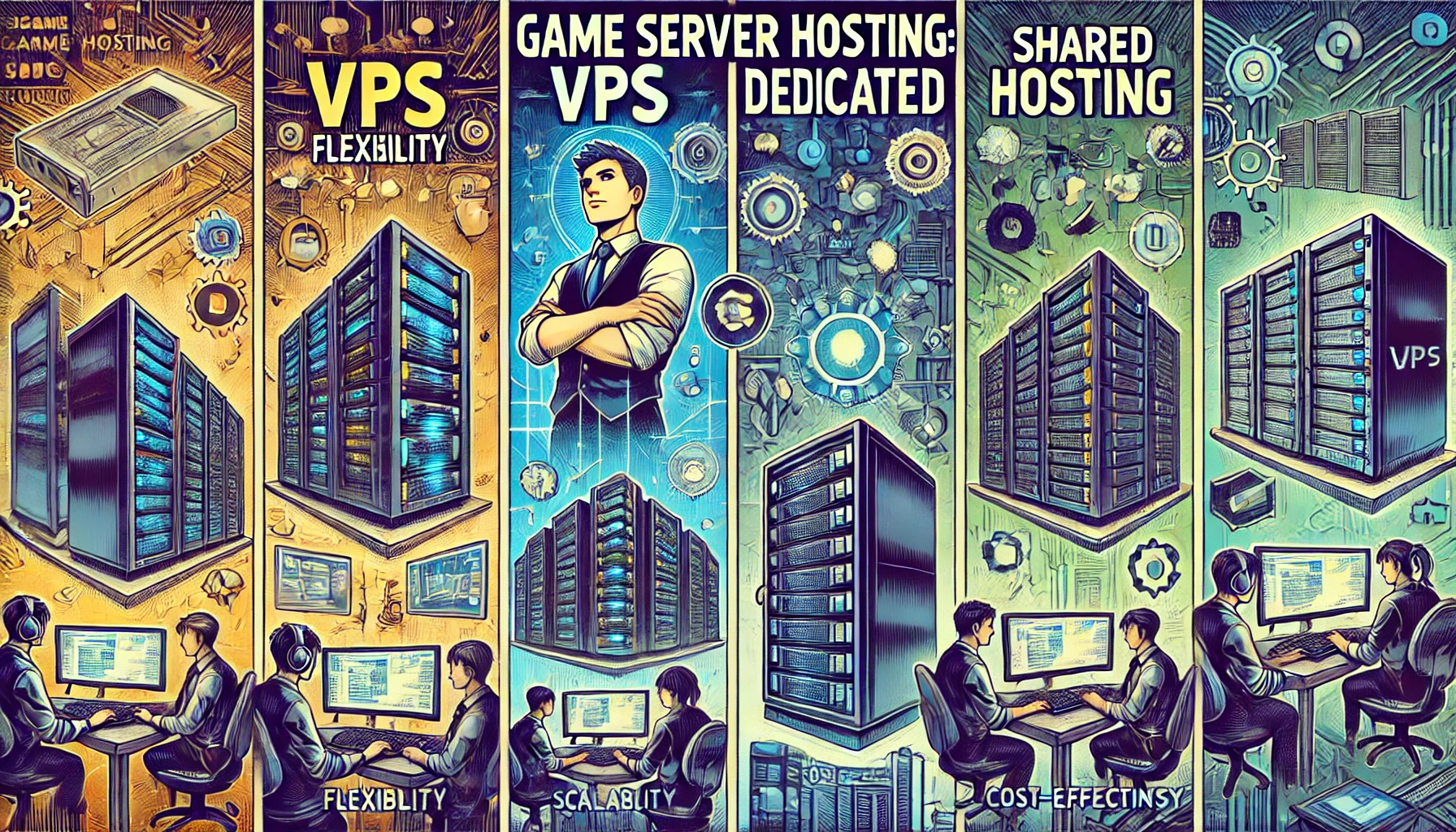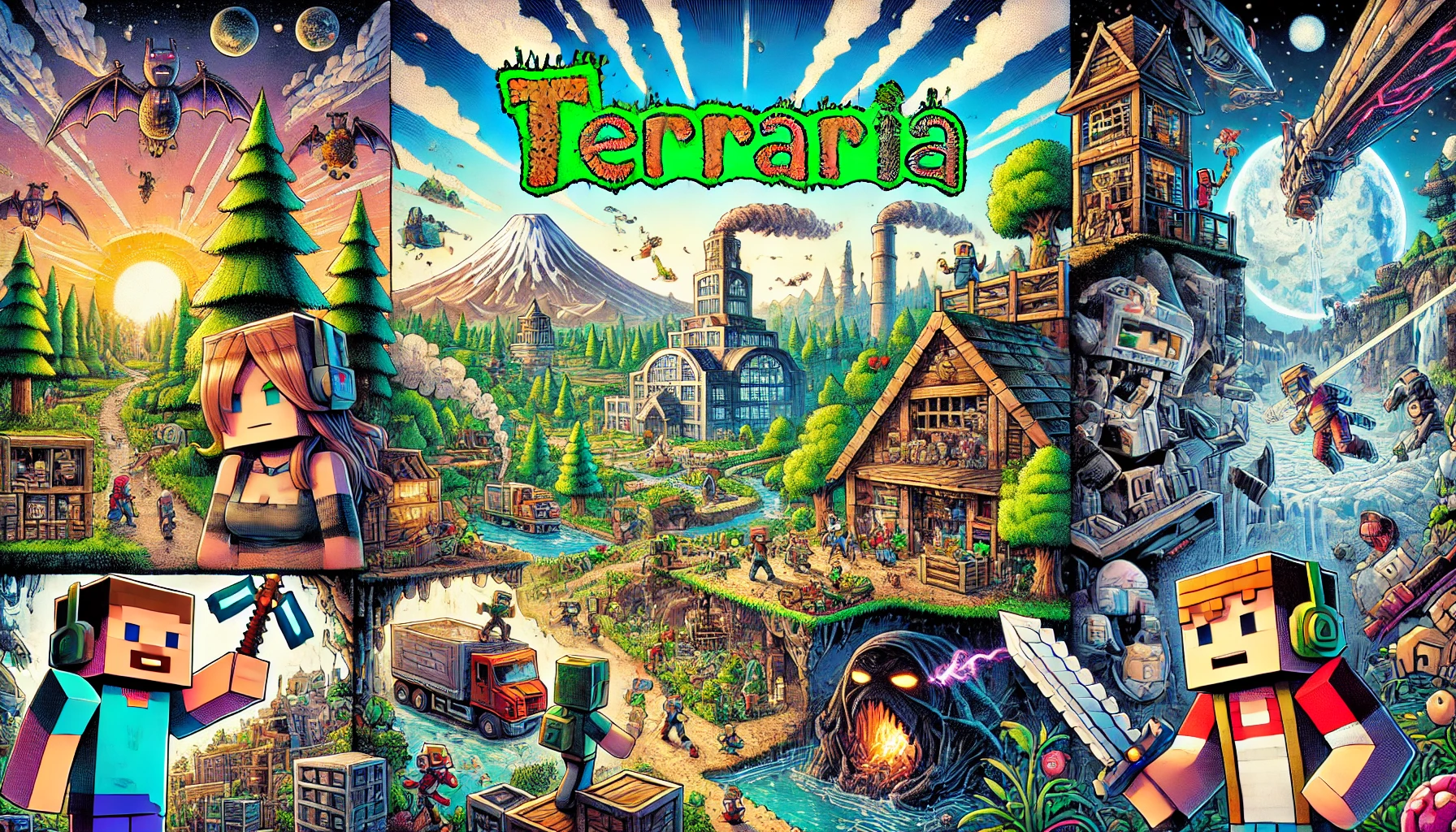Getting a Dedicated Server for Gaming: Why, How, and What to Know
With the rise of multiplayer and online gaming, performance and speed have become vital aspects of any gaming experience. For serious gamers and community hosts, investing in a dedicated gaming server has become an essential option for optimizing performance, ensuring stability, and offering complete control over the gaming environment. But what exactly does it mean to have a dedicated server for gaming? How does it differ from other hosting options, and how do you set one up? This guide will take you through everything you need to know.
What is a Dedicated Gaming Server?
A dedicated gaming server refers to a server that is entirely reserved for your use. Unlike shared hosting, where resources like CPU, RAM, and bandwidth are shared between multiple users, a dedicated server offers exclusive access to all resources. This means better performance, more customization options, and greater stability during gameplay.
1. Definition of a Dedicated Server
At its core, a dedicated server is a physical machine provided by a hosting company for a user’s exclusive access. When it comes to gaming, this server acts as a central hub that connects all players, ensuring that the game runs smoothly.
2. Differences Between Dedicated Servers and Shared Servers
In a shared server environment, resources are split between multiple users, leading to potential lag, especially during high traffic or intense gameplay moments. A dedicated server, on the other hand, ensures that all processing power, memory, and bandwidth are solely focused on your game, resulting in lower latency and a more seamless gaming experience.
3. Why Gamers Use Dedicated Servers
Many multiplayer games like Minecraft, Rust, or Counter-Strike heavily rely on fast connections and responsive gameplay. A dedicated server provides the necessary infrastructure to support hundreds or even thousands of players at once. It also allows for modifications, better security, and uptime reliability, making it the go-to choice for serious gamers and gaming communities.
The Benefits of Using a Dedicated Server for Gaming
Choosing to host your game on a dedicated server provides numerous advantages. Here are some of the most compelling reasons why dedicated servers have become the gold standard for gaming:
1. Enhanced Performance and Stability
Dedicated servers offer far superior performance than shared servers, reducing lag, delays, and other performance-related issues. This is especially important in competitive or multiplayer games where reaction time and smooth gameplay are crucial.
2. Customization and Control
With a dedicated server, you have full administrative control. You can adjust settings, install mods, and even create custom game modes to offer a unique experience to players.
3. Reduced Latency and Ping
Lower ping means faster reaction times, which is especially vital in competitive gaming. A dedicated server minimizes latency by allowing the game to operate on high-end hardware optimized for performance.
4. Improved Security
With full control over the server environment, you can install firewalls, conduct regular updates, and implement encryption to keep your server safe from hacking attempts, DDoS attacks, and other online threats.
What Games Are Best Suited for Dedicated Servers?
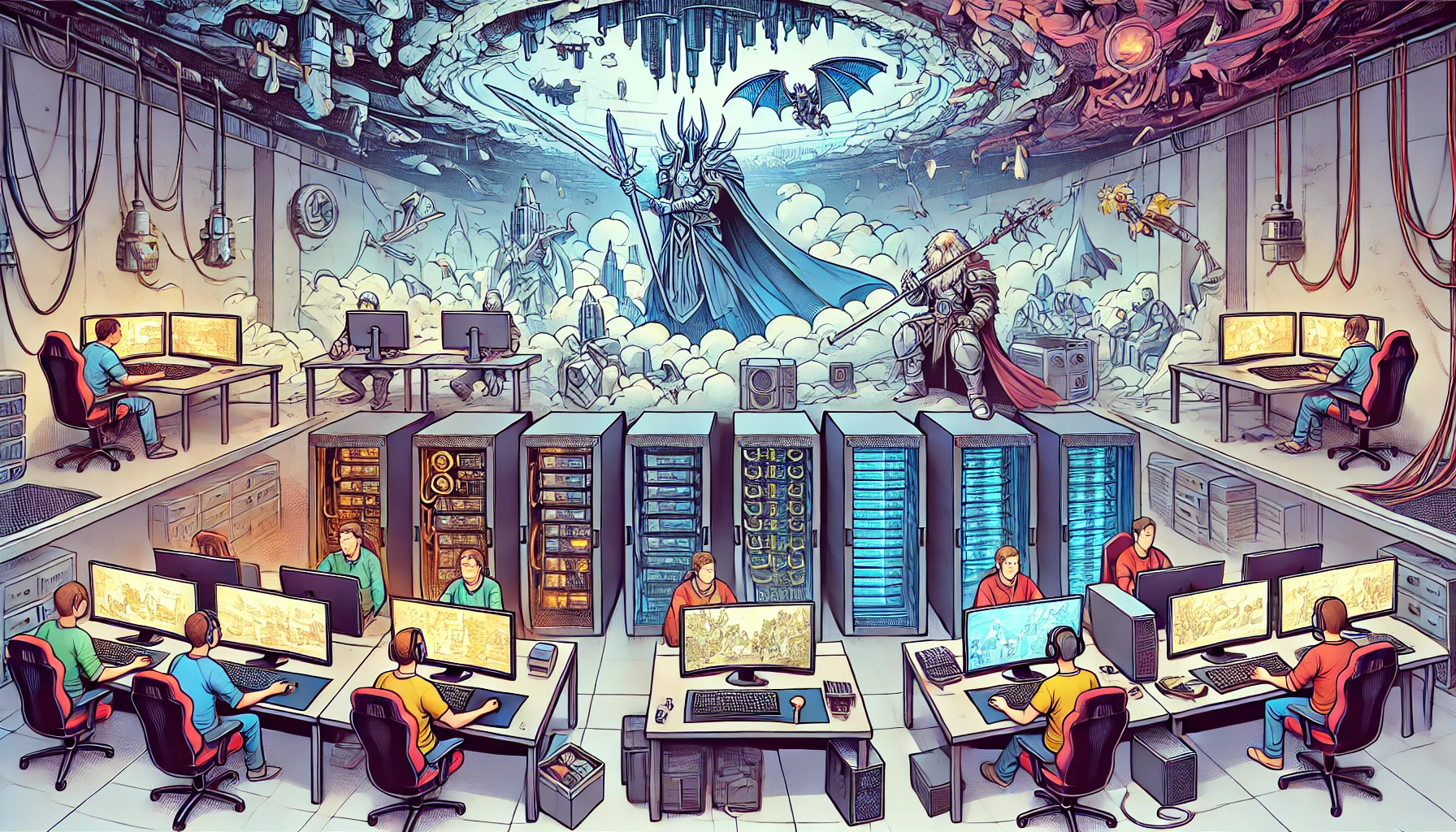 While a dedicated server can be used for any online game, certain titles are particularly well-suited for dedicated hosting:
While a dedicated server can be used for any online game, certain titles are particularly well-suited for dedicated hosting:
1. Multiplayer Online Games (MMOs, FPS, Sandbox)
Games like “World of Warcraft,” “Fortnite,” and “ARK: Survival Evolved” are perfect examples of titles that benefit from dedicated servers due to the high number of players and the need for low latency.
2. Competitive eSports Titles
For titles like “Counter-Strike: Global Offensive” (CS: GO), “Dota 2,” or “League of Legends,” where milliseconds count, a dedicated server provides the performance needed to ensure the fastest possible gameplay.
3. Minecraft, Rust, and Other Open-World Games
Sandbox games like Minecraft or Rust can support massive player counts, mods, and complex in-game mechanics. These features require the robustness of a dedicated server to run without issues.
Guide to set up a dedicated Minecraft server.
Choosing Between a Dedicated Server and Cloud Hosting for Gaming
When setting up a gaming server, you might wonder whether to choose cloud hosting or a dedicated server. Both options have their advantages, but which one is right for you?
1. Advantages of Cloud Hosting
Cloud hosting scales easily, allowing for flexibility in terms of the number of players and game requirements. It’s generally more cost-effective for smaller games or communities that don’t need full control over the server.
2. Comparing Cloud and Dedicated Server Performance
Cloud hosting can’t match the raw performance of a dedicated server, especially during peak gaming times. Dedicated servers excel in scenarios where maximum CPU and RAM usage are essential.
3. When to Choose a Dedicated Server Over Cloud Solutions
If you are hosting large communities, running resource-intensive games, or require modding and custom game modes, a dedicated server is the superior option. It allows for greater control and performance than cloud solutions.
How to Set Up a Dedicated Server for Gaming
Setting up a dedicated gaming server may seem daunting, but it’s straightforward once you know the steps.
1. Hardware and Software Requirements
For most games, a server with high processing power (CPU), sufficient RAM (16GB or more), and fast SSD storage will suffice. The exact specs depend on the game and the number of players you expect.
2. Operating Systems for Gaming Servers (Linux, Windows)
Both Linux and Windows are popular choices, though Linux often offers better performance and flexibility for game hosting. Windows, however, may be easier to manage for less tech-savvy users.
3. Bandwidth and Network Considerations
Ensure that your internet connection can handle the amount of traffic your game generates. A dedicated gaming server will typically require a strong, stable connection with significant upload speeds.
4. Hosting Platforms and Providers for Dedicated Servers
Several hosting providers specialize in dedicated gaming servers. Some popular names include OVH, HostGator, and GameServers.com. They offer customizable plans based on your needs.
Managing Your Gaming Server
Once your dedicated server is up and running, it’s crucial to manage it properly to ensure smooth performance.
1. Server Administration Tools
Software like Plesk, cPanel, or custom dashboards allows you to monitor and control server resources, manage backups, and handle security updates.
2. Regular Backups and Maintenance
Backing up your server regularly helps prevent data loss in case of server failure or hacking attempts. Scheduling downtime for updates and maintenance is also essential to keep the server running optimally.
3. Monitoring Server Performance and Usage
Keep an eye on the server’s CPU, RAM, and bandwidth usage. Monitoring software can help ensure you aren’t running into bottlenecks that affect gameplay.
4. Modding and Game Updates
Many gamers love to customize their gaming experience with mods. A dedicated server allows you to install mods without affecting performance. However, be cautious with updates, as some mods may become incompatible with new game versions.
Cost Considerations for Getting a Dedicated Gaming Server
One of the most significant factors in deciding whether to get a dedicated server is the cost.
1. Monthly and Annual Pricing Plans
Hosting companies typically offer monthly or annual pricing plans. The more power you need, the higher the cost. Monthly plans offer flexibility, while annual plans often provide a discount.
2. Comparing Server Providers
Each hosting provider offers different pricing, performance, and features. It’s worth comparing the best options to ensure you’re getting the most value for your money.
3. Hidden Costs (Bandwidth, Storage, IP Addresses)
Some hosts may charge extra for bandwidth overages, additional storage, or more IP addresses. Make sure to account for these costs when choosing a provider.
Frequently Asked Questions (FAQs)
1. How much does a dedicated server for gaming cost?
The cost varies, but you can expect to pay anywhere from $50 to $150 per month, depending on the hardware and hosting provider.
2. Can I host multiple games on one server?
Yes, as long as the server has enough resources to handle the load, you can run multiple game instances.
3. What’s the difference between a VPS and a dedicated server for gaming?
A VPS (Virtual Private Server) offers shared resources but is partitioned to give users more control. A dedicated server provides entirely exclusive resources for better performance.
4. Do I need technical skills to manage a dedicated server?
Yes, some technical know-how is required. However, many providers offer managed services to help with administration.
5. How can I secure my gaming server from attacks?
Implement firewalls, conduct regular updates, and consider using a DDoS protection service to secure your server.
6. Is it possible to switch from cloud hosting to a dedicated server for gaming?
Yes, most hosting providers offer migration services to transfer your data from cloud hosting to a dedicated server.