Discover everything you need to know about Palworld server hosting to create an unparalleled multiplayer experience. Explore the best hosting options, setup guides, and tips for managing your Palworld server effectively.
With the rising popularity of multiplayer games, having your own dedicated server has become more important than ever. One such game that has caught the attention of gamers worldwide is Palworld, a captivating blend of survival, crafting, and monster-catching genres. If you’re looking to elevate your Palworld experience, understanding the ins and outs of Palworld server hosting is essential. Whether you’re a seasoned gamer or a newcomer, this comprehensive guide will cover everything you need to know about setting up and managing your own Palworld server.
Understanding Palworld Server Hosting
Why Host Your Own Palworld Server?
Hosting your own Palworld server offers unparalleled control over the gameplay experience. Whether you want to explore the world of Palworld with a small group of friends or manage a large public server, having your own server allows you to customize every aspect of the game. You can tailor the rules, add mods, and control who can join your world, providing a unique gaming environment that matches your vision.
Benefits of Dedicated Server Hosting for Palworld
Opting for a dedicated server ensures that your Palworld gameplay is smooth, fast, and reliable. Dedicated servers offer superior performance compared to shared hosting, with no risk of your game lagging due to other users’ activities. Moreover, dedicated servers often come with robust security features, which are crucial for protecting your server from potential threats.
Choosing the Best Palworld Server Hosting Provider
Key Features to Look For
When selecting a server hosting provider for Palworld, there are several key factors to consider:
- Server Uptime: Look for a provider that guarantees at least 99.9% uptime, ensuring your server is always available for players.
- Customer Support: Opt for a provider with 24/7 customer support to assist with any technical issues.
- Customization Options: Ensure the host allows for extensive customization, including mod support and server settings.
- Security Features: Choose a provider that offers robust security measures like DDoS protection and regular backups.
For an in-depth comparison of the best game server hosting providers, check out this guide to top server hosts for 2024.
Comparing Top Palworld Server Hosts
When it comes to choosing a host for your Palworld server, some of the top providers include G-Portal, GameServers.com, and GTX Gaming. Each offers a variety of plans that cater to different needs and budgets, so it’s essential to weigh their features, pricing, and customer reviews before making a decision.
Setting Up Your Palworld Server
Step-by-Step Guide to Server Setup
Setting up your Palworld server is a straightforward process, especially if you’re using a hosting provider that offers one-click installation. Here’s a basic overview:
- Choose Your Host: Select a hosting provider that meets your needs.
- Purchase a Plan: Choose a plan that offers the necessary resources for your server.
- Install the Game: Use the provider’s control panel to install Palworld on your server.
- Configure Settings: Adjust the game settings to your liking, including player limits, rules, and mods.
- Launch and Play: Once everything is set up, invite your friends or open the server to the public.
For those interested in a more technical setup, some hosting providers also allow for manual installation and configuration, giving you even more control over your server environment.
Configuring Server Settings for Optimal Performance
After setting up your server, configuring it correctly is crucial for optimal performance. Pay attention to settings like tick rate, which affects how frequently the server updates the game state, and ensure that your server hardware is capable of handling the number of players you expect.
For more tips on customizing your server environment, you can refer to this comprehensive guide on modding and customization for game servers.
Customizing Your Palworld Server
Adding Mods and Plugins
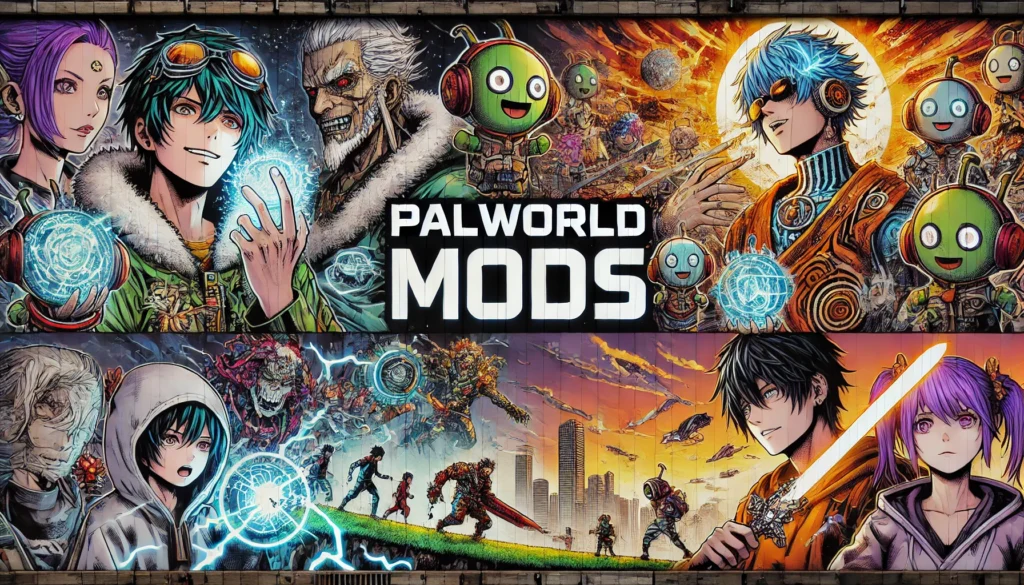
Mods and plugins can dramatically enhance your Palworld experience by adding new features, improving gameplay mechanics, or even introducing entirely new content. Most hosting providers support modding, and the process typically involves downloading the desired mods, uploading them to your server, and configuring them via the control panel.
Here are some of the most popular server mods for Palworld that you can use to enhance your gameplay experience:
- Server Essentials – This mod adds various quality-of-life features for dedicated servers, including commands for time settings, player teleportation, and player connection notifications. It’s particularly useful for server admins who want more control over their server environments.
- Palguard Anti-Cheat – A dedicated server mod designed to prevent cheating by validating server-side actions and managing bans based on player behavior. It’s a must-have for public servers to maintain fair play.
- Increased Bases and Worker Pals – This mod allows you to increase the number of bases and worker Pals you can manage, which is particularly useful for larger multiplayer servers.
- Server Tools – A comprehensive mod that provides a variety of server management tools, including automated server restarts, welcome messages, and chat logging. It’s highly configurable, making it versatile for different server needs.
- ReplicationEnabler – This mod enables replication for user-created actors in Palworld, allowing for more dynamic and complex interactions on your server.
These mods will help you create a more controlled, fun, and fair environment on your Palworld server. Make sure to follow the installation instructions provided on the respective mod pages to ensure they work correctly.
Personalizing the Game Environment
Beyond mods, you can personalize your Palworld server by creating custom maps, setting unique game rules, or tweaking gameplay parameters to create a unique experience. This level of customization helps in building a distinct community around your server, attracting players who appreciate the specific environment you’ve crafted.
Managing Your Palworld Server
Essential Server Maintenance Practices
Regular maintenance is key to keeping your Palworld server running smoothly. This includes:
- Updating the Game and Mods: Regularly check for updates to the game and any mods you’re using to ensure compatibility and security.
- Monitoring Server Performance: Use monitoring tools to keep an eye on server performance and resource usage, making adjustments as necessary.
- Cleaning Up Data: Periodically clean up unused or obsolete data to free up server resources.
Automating Backups and Updates
Automating your backups and updates can save you time and prevent data loss. Many hosting providers offer automatic backup services, which ensure that your server data is regularly saved, allowing you to restore it in case of any issues.
Securing Your Palworld Server
Importance of DDoS Protection
DDoS attacks can cripple your server, making it inaccessible to players. Choosing a hosting provider that offers DDoS protection is essential to ensure that your server remains operational, even in the face of malicious attacks.
For more on server security, read this guide on DDoS protection for game servers.
Best Practices for Server Security
In addition to DDoS protection, implement best practices such as:
- Regularly Updating Software: Ensure that your server software and any mods/plugins are always up to date to protect against vulnerabilities.
- Using Strong Passwords: Protect your server with strong, unique passwords, and consider enabling two-factor authentication.
- Restricting Access: Limit server access to trusted individuals, especially if you’re running a private server.
Scaling Your Palworld Server
How to Handle Growing Player Bases
As your Palworld server grows in popularity, you may need to scale your server to accommodate more players. This can involve upgrading your hosting plan to access more resources, such as increased RAM, CPU power, and storage.
Upgrading Server Resources Efficiently
When upgrading, it’s important to consider your server’s current and future needs. Avoid overspending on resources you won’t use, but also ensure you have enough capacity to handle peak times without lag or downtime.
Troubleshooting Common Server Issues
Resolving Connectivity Problems
Connectivity issues are common in server hosting but can often be resolved by checking your network settings, ensuring your server is properly configured, and consulting your hosting provider’s support team for assistance.
Dealing with Lag and Latency
Lag and latency can be frustrating for players. To minimize these issues, ensure your server is geographically close to your player base, optimize your game settings, and monitor server performance to identify any bottlenecks.
Maximizing Player Experience
Tips for Enhancing Gameplay on Your Server
Enhancing the player experience on your Palworld server involves:
- Ensuring Smooth Gameplay: Regularly monitor and optimize server performance.
- Creating a Friendly Community: Establish clear rules and foster a welcoming environment for players.
- Offering Regular Events: Hosting events can keep players engaged and coming back for more.
Fostering a Community Around Your Palworld Server
Building a community around your server is essential for long-term success. Engage with your players through social media, forums, or Discord, and consider setting up a website where players can connect, share tips, and discuss the game.
Cost of Hosting a Palworld Server
Understanding Pricing Models
Server hosting costs can vary widely depending on the provider, the resources you need, and the level of support you require. Common pricing models include:
- Pay-as-you-go: You pay only for the resources you use, which can be cost-effective for small or low-traffic servers.
- Subscription Plans: These offer a fixed monthly cost, which can be easier to manage if you need consistent resources.
- Dedicated Servers: These are more expensive but provide the highest level of performance and control.
Budget-Friendly Hosting Options
If you’re on a tight budget, consider starting with a basic plan and upgrading as your server grows. Many hosting providers offer affordable entry-level plans that can be scaled up as needed.
For a deep dive into the costs and benefits of different hosting options, check out this guide to game server hosting.
Future of Palworld Server Hosting
Anticipating New Features and Updates
As Palworld continues to evolve, so too will the requirements and opportunities for server hosting. Keep an eye on game updates and community feedback to anticipate changes that might impact your server, whether it’s new content, features, or technical requirements.
Trends in Game Server Hosting
The future of game server hosting looks bright, with trends like cloud-based hosting, enhanced security features, and more intuitive management tools making it easier than ever to run a successful server. Staying informed about these trends can help you keep your Palworld server competitive and enjoyable for players.
FAQs
How do I choose the best Palworld server hosting provider? Look for a provider with high uptime, strong customer support, security features, and customization options. Compare multiple providers to find the best fit for your needs.
Can I host a Palworld server on my own computer? Yes, but it’s not recommended for long-term use, especially if you plan to host multiple players. Dedicated hosting provides better performance and stability.
What are the minimum requirements for hosting a Palworld server? At a minimum, you’ll need a server with decent CPU power, RAM, and storage, along with a stable internet connection. The specific requirements depend on the number of players and mods you plan to use.
How can I ensure my Palworld server is secure? Use a hosting provider with DDoS protection, keep your server software up to date, and restrict access to trusted players. Regularly monitor your server for any suspicious activity.
How do I install mods on my Palworld server? Most hosting providers offer easy ways to upload and install mods via their control panels. Download the mod files, upload them to your server, and configure them according to the mod’s instructions.
Is there a way to back up my Palworld server data automatically? Yes, many hosting providers offer automatic backup services. You can set up regular backups through the control panel to ensure your data is safe.
Final Thoughts on Palworld Server Hosting
Investing in a Palworld server hosting solution can significantly enhance your gaming experience, providing you with control, customization, and a platform to build a community around your favorite game. By choosing the right hosting provider, setting up your server correctly, and staying on top of maintenance and security, you can create a thriving Palworld environment that keeps players coming back for more.
Why You Should Invest in a Dedicated Server
A dedicated server for Palworld offers the best performance, reliability, and security, ensuring that your server can handle anything you throw at it. Whether you’re hosting a small private game or aiming to create a large public server, the investment in a dedicated server will pay off in a better gaming experience for you and your players.


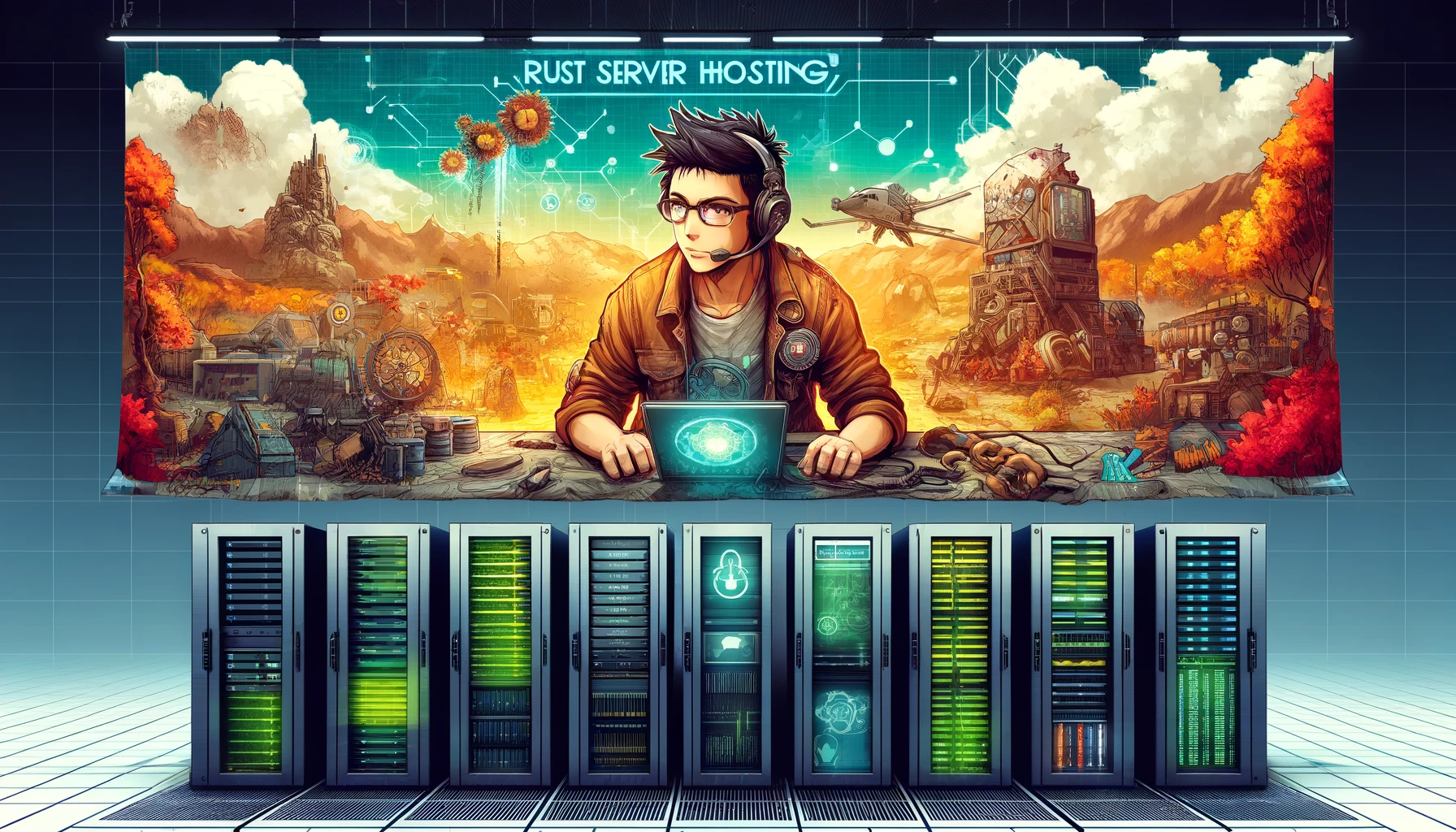
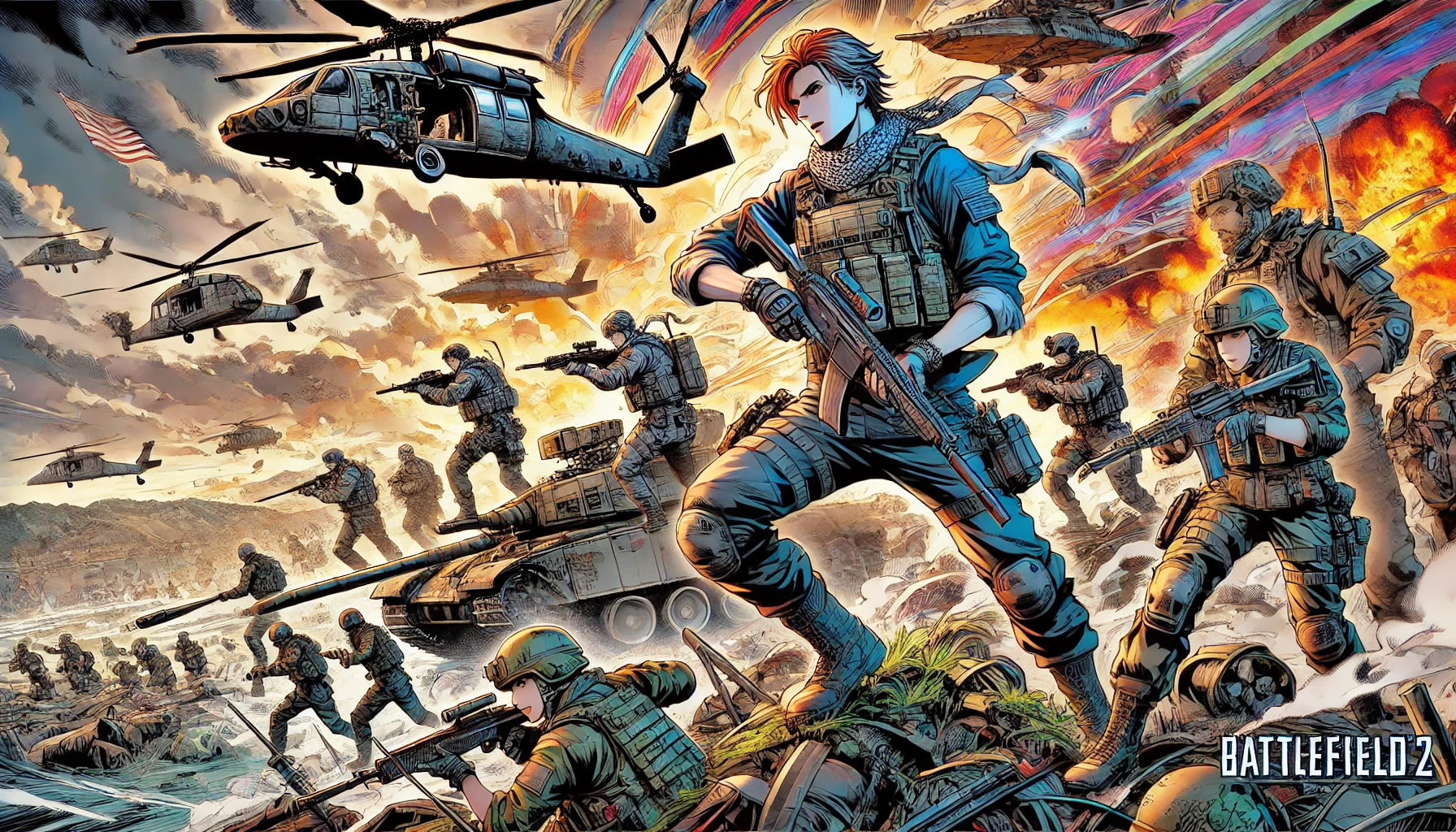
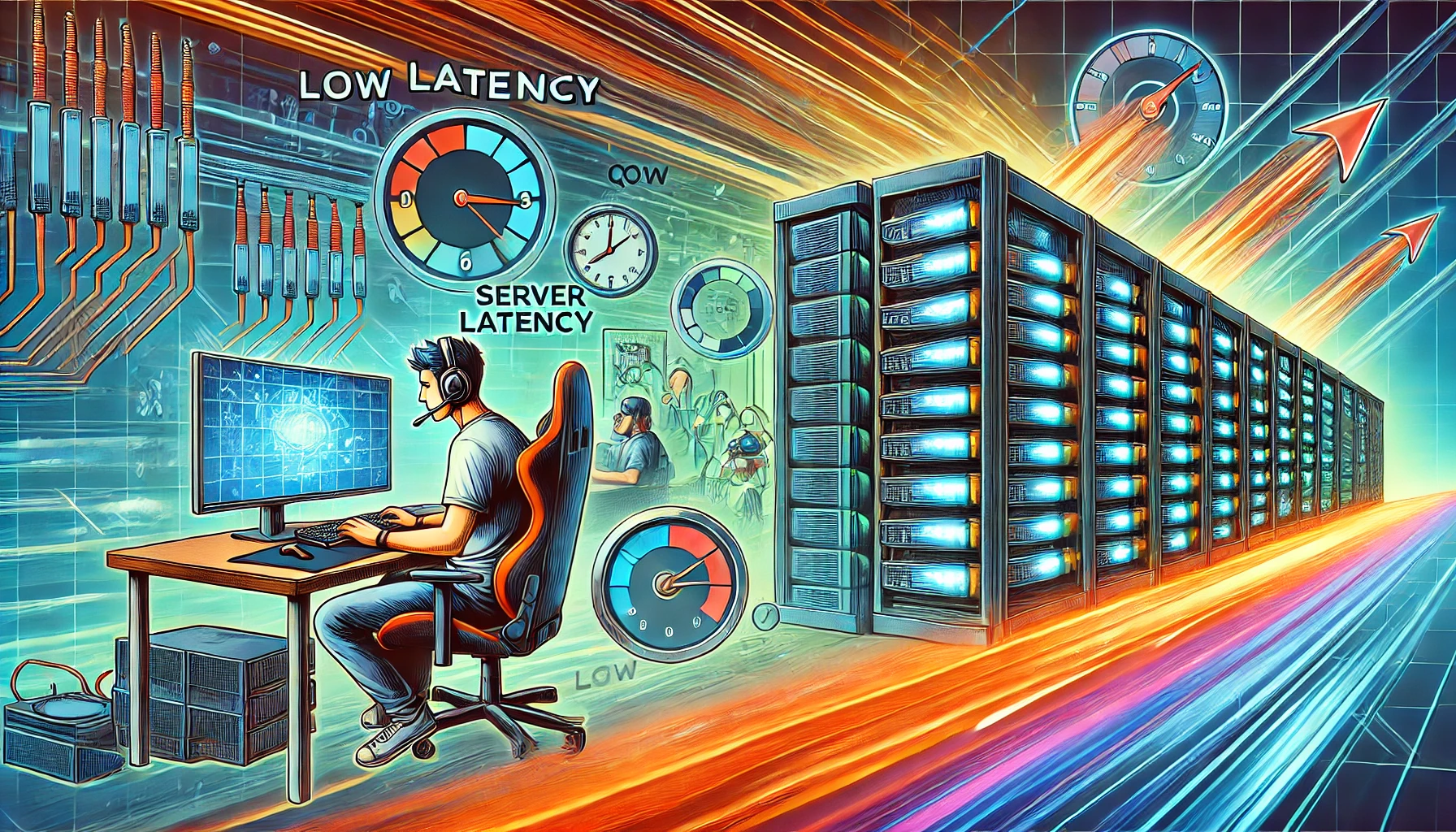
I’ve hosted a few game servers before, but I never realized how much difference a dedicated server could make until I read this. The part about server security really hit home, especially with all the DDoS attacks going around these days.
Thanks for breaking down the benefits of server maintenance. I’ve been guilty of not keeping up with updates and backups, and it has caused issues in the past. I’ll be sure to stay on top of it this time around.
This guide is super helpful! I’ve been thinking about setting up my own Palworld server but wasn’t sure where to start. The step-by-step setup section gave me the confidence to give it a go. Can’t wait to dive into the customization options too!
The mods you mentioned, especially the Palguard Anti-Cheat, are game-changers for public servers. I’ve seen too many servers ruined by cheaters, so I’m definitely going to install that one first!
I’m still on the fence about hosting a server on my PC vs. going with a dedicated provider. I like the idea of full control, but I’m concerned about the cost of dedicated hosting. Any tips on managing a small-scale server without breaking the bank?
Great insights into choosing the right server host! I’ve been using GTX Gaming for another game, and they’ve been fantastic, so I’m glad to see them recommended here. Anyone have experience with G-Portal for Palworld?