1. Introduction
In the world of online gaming, the ability to host your own server offers a unique and powerful experience. Hosting a game server means you control the environment, from game rules and modifications to managing who can join. For many gamers, the allure of creating a personalized, secure, and community-driven game world is irresistible. This article will explore various PC games that allow you to run your own server, delving into the benefits, setup process, and the top games that provide this option.
2. Advantages of Hosting Your Own Server
Full Control and Customization
One of the primary benefits of hosting your own game server is the ability to customize the game environment to your liking. Whether it’s adjusting game mechanics, implementing mods, or setting up custom rules, the power to shape the game is in your hands.
Enhanced Security and Privacy
When you host your server, you control who has access. This can significantly reduce the risk of encountering hackers, griefers, or other disruptive players, providing a safer and more enjoyable gaming experience.
Better Performance and Stability
A well-managed personal server can offer better performance compared to public servers, which might be overloaded with players. You can optimize your server’s settings for better stability and lower latency, ensuring a smooth gaming experience.
Community Building
Running your own server allows you to create and manage a community of like-minded players. This can lead to long-lasting friendships, regular events, and a shared sense of ownership over the game world.
3. Technical Requirements for Running a Game Server

Hardware Specifications
The hardware required to run a game server varies depending on the game and the number of players. Generally, a powerful CPU, sufficient RAM, and fast storage are essential. For example, Minecraft servers for 10 players might only need a modest setup, but hosting larger, more resource-intensive games like ARK: Survival Evolved may require a high-performance rig.
Internet Connection Speed
A fast and stable internet connection is crucial. Your upload speed is particularly important, as it determines how much data your server can send to players. A minimum of 10 Mbps upload speed is recommended for a small server, with higher speeds necessary for larger player bases.
Software and Tools Required
In addition to the game itself, you’ll need specific software to run the server. This may include the game’s server software, configuration tools, and potentially third-party mods or plugins. Understanding the software requirements is key to a smooth setup.
Cost Considerations
Hosting a game server isn’t free. Beyond the initial investment in hardware, there may be ongoing costs for electricity, internet, and potential third-party hosting services if you opt for a more stable, professional environment.
4. How to Set Up a Game Server
Step-by-Step Guide
Setting up a game server might seem daunting, but it’s manageable with a clear guide. Here’s a basic overview:
- Choose Your Game: Decide which game you want to host, as each has different requirements.
- Download Server Software: Most games offer a dedicated server download option. Follow the official instructions.
- Install and Configure: Install the server software on your chosen hardware, then configure settings such as player limits, game rules, and mods.
- Port Forwarding: To allow other players to connect, you’ll need to set up port forwarding on your router.
- Test and Launch: Run the server and test the connection. Once everything is running smoothly, invite friends or open it to the public.
Choosing the Right Game
Not all games are created equal when it comes to server hosting. Consider factors such as community interest, modding capabilities, and the game’s longevity. Games like Minecraft and Rust are popular choices due to their strong player communities and extensive customization options.
Installing the Server Software
Once you’ve chosen a game, download the necessary server software from the official website. Installation typically involves extracting files and running a setup program, with additional configuration through text files or a dedicated server interface.
Configuring Settings
Server settings control everything from gameplay mechanics to player limits. Spend time tweaking these to match your vision for the game. Some games offer graphical interfaces for this, while others may require manual editing of configuration files.
Managing Server Resources
Running a game server can be resource-intensive. Monitoring CPU, RAM, and bandwidth usage is essential to ensure a smooth experience. Consider using monitoring tools to keep an eye on performance and adjust settings as needed.
5. Popular PC Games with Dedicated Server Options
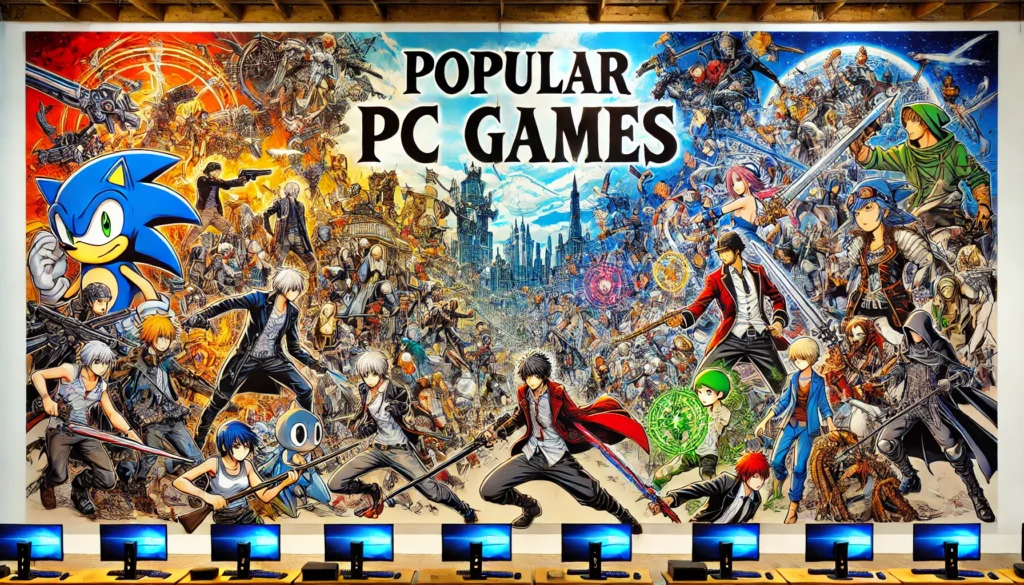
Minecraft
Minecraft remains one of the most popular games for server hosting due to its limitless creativity and extensive modding community. Players can create entire worlds, customize game mechanics, and invite friends to join in their adventure.
ARK: Survival Evolved
ARK offers a rich survival experience with dinosaurs and prehistoric creatures. Hosting your server allows you to control the world, adjust difficulty settings, and even create custom events for players.
Counter-Strike: Global Offensive (CS)
CSis a staple in the competitive gaming scene. Hosting a CSserver enables you to set up custom matches, tweak game modes, and ensure a cheat-free environment for players.
Rust
Rust combines survival with intense PvP combat. A private Rust server allows you to create a balanced environment, moderate player behavior, and build a strong community.
Valheim
Valheim is a Viking-inspired survival game that has gained popularity for its cooperative gameplay. Hosting a Valheim server lets you control the game world, create unique challenges, and explore with friends.
Terraria
Terraria offers a 2D sandbox experience with endless possibilities. Running a Terraria server means you can host multiplayer adventures, install mods, and create events that keep players engaged.
6. Minecraft: A Deep Dive
Overview of Minecraft Servers
Minecraft servers are popular for their versatility and ease of use. Whether you want a simple survival world or a complex, modded environment, Minecraft servers offer something for everyone.
Setting Up a Minecraft Server
To set up a Minecraft server, download the official server software from Mojang, configure your settings, and launch the server. You can also explore third-party hosting services for more advanced options.
Popular Server Mods and Plugins
Mods and plugins are integral to the Minecraft experience. From adding new game mechanics to enhancing visuals, the modding community offers countless options to customize your server.
Managing a Minecraft Community
Running a successful Minecraft server requires active management. Engage with your community through events, forums, and social media, and ensure the server is a fun, inclusive space for all players.
7. ARK: Survival Evolved
Overview of ARK Servers
ARK servers allow players to control a vast world filled with dinosaurs and other prehistoric creatures. Hosting your server lets you dictate the rules, spawn rates, and event schedules, creating a unique survival experience.
How to Set Up an ARK Server
Setting up an ARK server involves downloading the server files, configuring the game settings, and launching the server. You can customize everything from player levels to the types of creatures that spawn in your world.
Mods and Customization Options
ARK’s modding community is robust, offering a wide range of mods that add new creatures, gameplay mechanics, and visual enhancements. These mods can significantly alter the game and provide fresh experiences for players.
Managing Player Progress and World Events
Keeping track of player progress and organizing world events are key aspects of managing an ARK server. Regular updates and new challenges keep players engaged and returning to your server.
8. Counter-Strike: Global Offensive (CS)
Overview of CSServers
CSservers are the backbone of the game’s competitive scene. Hosting a CSserver allows you to create custom match setups, control game modes, and ensure a smooth, cheat-free environment.
Setting Up a CSServer
To set up a CSserver, you’ll need to download the dedicated server software, configure the game settings, and manage port forwarding for player access. Regular maintenance is crucial to ensure fair play.
Custom Maps and Game Modes
One of the highlights of hosting a CSserver is the ability to create and play on custom maps and game modes. Whether it’s classic bomb defusal or a new, unique mode, customization is key.
Server Maintenance and Anti-Cheat Measures
Maintaining a CSserver involves regular updates, monitoring player behavior, and implementing anti-cheat measures. Tools like VAC (Valve Anti-Cheat) help keep the game fair and enjoyable for everyone.
9. Rust: Surviving with Friends
Overview of Rust Servers
Rust servers offer a hardcore survival experience, where players must gather resources, build shelters, and defend themselves from other players. Hosting a Rust server gives you control over the environment and player interactions.
Setting Up a Rust Server
Setting up a Rust server requires downloading the server files, configuring the game settings, and managing player access. Customization options include adjusting resource spawn rates, player health, and environmental factors.
Community Building and Social Dynamics
Rust’s social dynamics are central to its gameplay. Hosting a Rust server allows you to foster a community, set rules for player interactions, and manage conflicts. Regular events and challenges can help keep players engaged.
Server Rules and Moderation
Effective moderation is crucial for maintaining a healthy Rust server. Clear rules, active administrators, and a robust reporting system can help keep the game fair and enjoyable for all players.
10. Valheim: Building in the Viking World
Overview of Valheim Servers
Valheim servers offer a cooperative survival experience in a Viking-inspired world. Hosting your server lets you control the game’s difficulty, world settings, and player interactions.
Setting Up a Valheim Server
To set up a Valheim server, download the server software, configure the world settings, and manage player access. You can also explore mods to customize the experience further.
Customizing the Game World
Valheim allows for significant customization of the game world. Whether it’s adjusting the difficulty, altering resource availability, or introducing new challenges, you can tailor the game to your community’s preferences.
Managing Updates and Expansions
Valheim is regularly updated with new content and features. Keeping your server up to date and managing expansions ensures your players always have something new to explore.
11. Terraria: 2D Sandbox Adventure
Overview of Terraria Servers
Terraria servers provide a 2D sandbox experience where players can explore, build, and battle enemies. Hosting a Terraria server allows for endless creativity and multiplayer fun.
How to Set Up a Terraria Server
Setting up a Terraria server involves downloading the server software, configuring the game settings, and launching the server. You can also explore mods to add new content and challenges.
Mods and Plugins for Terraria
Terraria’s modding community is vast, offering a wide range of mods that enhance gameplay, add new items, and introduce new challenges. Installing mods on your server can provide a fresh experience for your players.
Running Events and Challenges
Hosting regular events and challenges can keep your Terraria server active and engaging. Whether it’s a building contest or a boss rush, these events encourage player participation and community bonding.
12. Advanced Server Management Tips
Automating Backups
Regular backups are essential for any game server. Automating the backup process ensures that your server data is safe in case of hardware failure or other issues.
Monitoring Performance
Monitoring tools can help you keep an eye on server performance, including CPU usage, RAM usage, and bandwidth. This data is crucial for optimizing your server and preventing lag.
Protecting Against DDOS Attacks
DDOS attacks can disrupt your server and ruin the gaming experience for your players. Implementing DDOS protection measures, such as using a firewall or third-party service, is crucial.
Handling Large Player Bases
Managing a large player base requires careful planning and resources. Consider scaling your server’s hardware and optimizing game settings to handle more players without sacrificing performance.
13. Legal and Ethical Considerations
Licensing and EULA Compliance
When hosting a game server, it’s important to comply with the game’s licensing agreement and End-User License Agreement (EULA). Violating these terms can lead to legal issues or server shutdowns.
Dealing with Copyright Issues
If you’re using mods or custom content on your server, be aware of potential copyright issues. Ensure that any content used complies with copyright laws and respects the original creators’ rights.
Fair Use and Monetization Policies
Some game developers allow server monetization, while others do not. Understand the fair use and monetization policies for the game you’re hosting to avoid potential conflicts with the game’s developers.
14. Community Engagement Strategies
Building and Growing a Player Community
Creating a thriving player community involves regular engagement, clear communication, and fun events. Social media, forums, and in-game activities are great ways to keep your community active and growing.
Managing Player Conflicts
Conflicts are inevitable in any online community. Establishing clear rules, providing a reporting system, and having active moderators can help resolve issues quickly and fairly.
Promoting Your Server
To attract players, you’ll need to promote your server effectively. Utilize social media, gaming forums, and community websites to spread the word and showcase what makes your server unique.
Organizing Community Events
Regular events, such as tournaments, building contests, or in-game festivals, can keep your community engaged and encourage new players to join. These events foster a sense of camaraderie and shared experiences.
15. Common Challenges and Troubleshooting
Dealing with Lag and Downtime
Lag and server downtime can frustrate players and lead to a decline in your server’s popularity. Regular maintenance, monitoring, and optimizing server settings can help minimize these issues.
Resolving Connectivity Issues
Connectivity issues can arise from network problems, incorrect server settings, or player-side issues. Troubleshooting guides and support forums can help you resolve these problems quickly.
Handling Griefers and Toxic Behavior
Griefers and toxic players can ruin the experience for others. Implementing strong moderation tools and clear rules can help manage and reduce disruptive behavior on your server.
Updating and Patching Servers
Keeping your server updated with the latest patches and game updates is crucial for security and performance. Regular updates ensure that your server runs smoothly and that players have access to the latest features.
16. Future Trends in Game Server Hosting
Cloud-Based Servers
The rise of cloud-based servers offers greater flexibility and scalability for game server hosting. These servers allow you to adjust resources on the fly, making it easier to handle varying player loads.
The Rise of Cross-Platform Servers
As cross-platform play becomes more common, servers that support multiple gaming platforms will become increasingly popular. This trend allows players from different platforms to join the same game, expanding your potential player base.
Integration of AI in Server Management
AI is beginning to play a role in server management, from automating routine tasks to enhancing player experiences with dynamic content. The integration of AI could revolutionize how servers are managed in the future.
The Future of Player-Run Servers
As gaming continues to evolve, player-run servers will likely become more sophisticated, offering unique and customized experiences that rival official servers. This trend empowers players to take greater control of their gaming experiences.
17. Conclusion
Hosting your own game server offers a range of benefits, from customization and control to community building and enhanced gameplay experiences. Whether you’re looking to host a small private server for friends or a large public server, the games discussed in this article provide excellent options for creating your own gaming world. By carefully considering the technical requirements, legal considerations, and community engagement strategies, you can successfully manage and grow a thriving game server.
18. Frequently Asked Questions (FAQs)
What is the easiest game to set up a server for?
Minecraft is often considered one of the easiest games to set up a server for, thanks to its user-friendly server software and large community support.
Can I host a game server on my home PC?
Yes, you can host a game server on your home PC, but you’ll need to ensure that your hardware and internet connection are up to the task. A dedicated machine is recommended for larger or more resource-intensive games.
How much does it cost to run a game server?
The cost of running a game server varies depending on the game, server size, and hosting method. You might only incur electricity and internet costs for small, home-hosted servers. However, renting a dedicated server can range from $10 to $100+ per month.
What are the risks of hosting my own server?
Risks include potential security vulnerabilities, such as DDOS attacks, legal issues if you violate the game’s EULA, and the responsibility of managing and maintaining the server’s stability and performance.
How do I attract players to my server?
To attract players, promote your server on social media, gaming forums, and community websites. Offer unique experiences, such as custom mods or events, to differentiate your server from others.
Can I make money from hosting a game server?
Yes, some game servers can be monetized through donations, in-game purchases, or server hosting fees. However, it’s important to check the game’s EULA to ensure you’re compliant with their monetization policies.

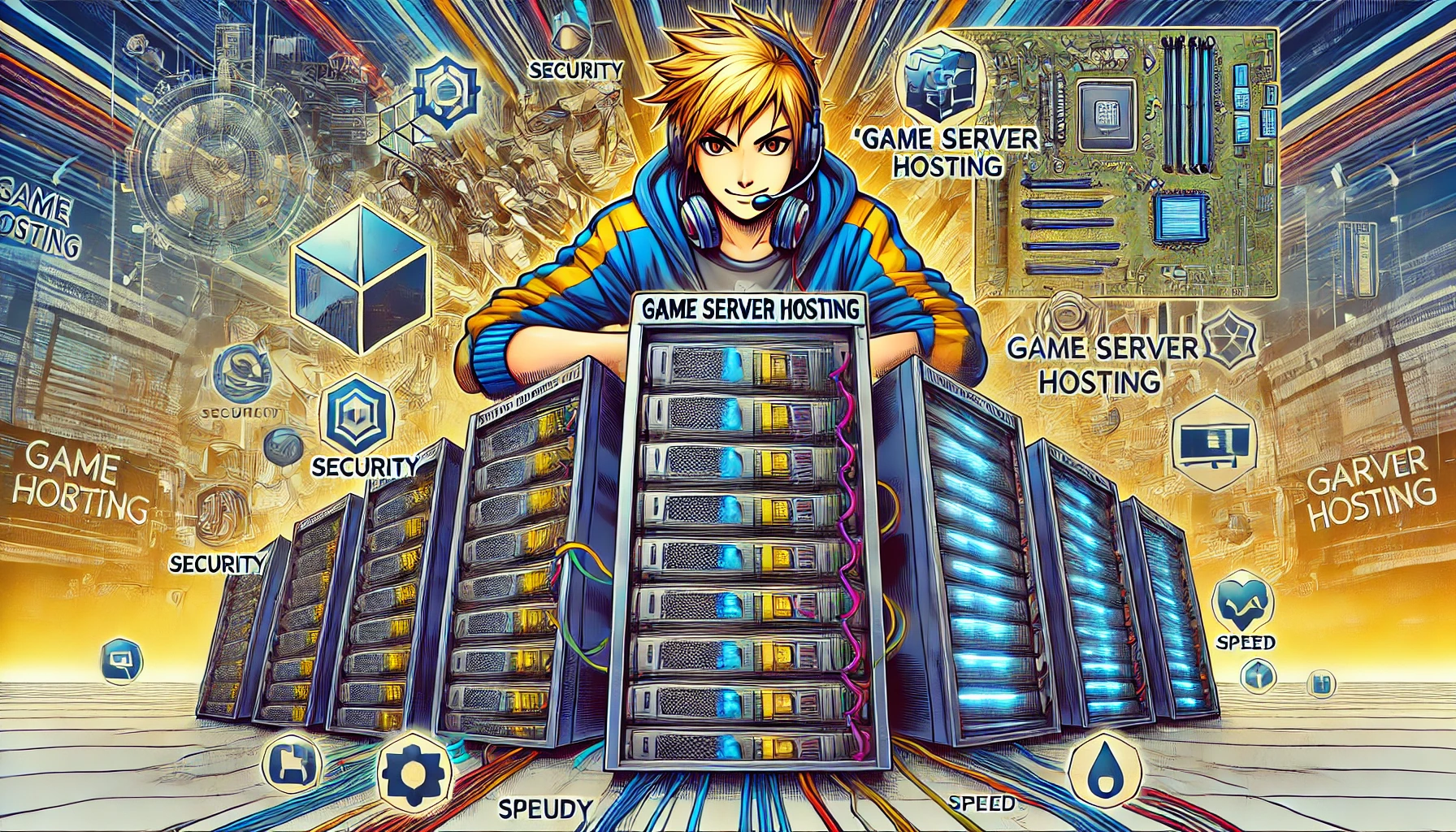
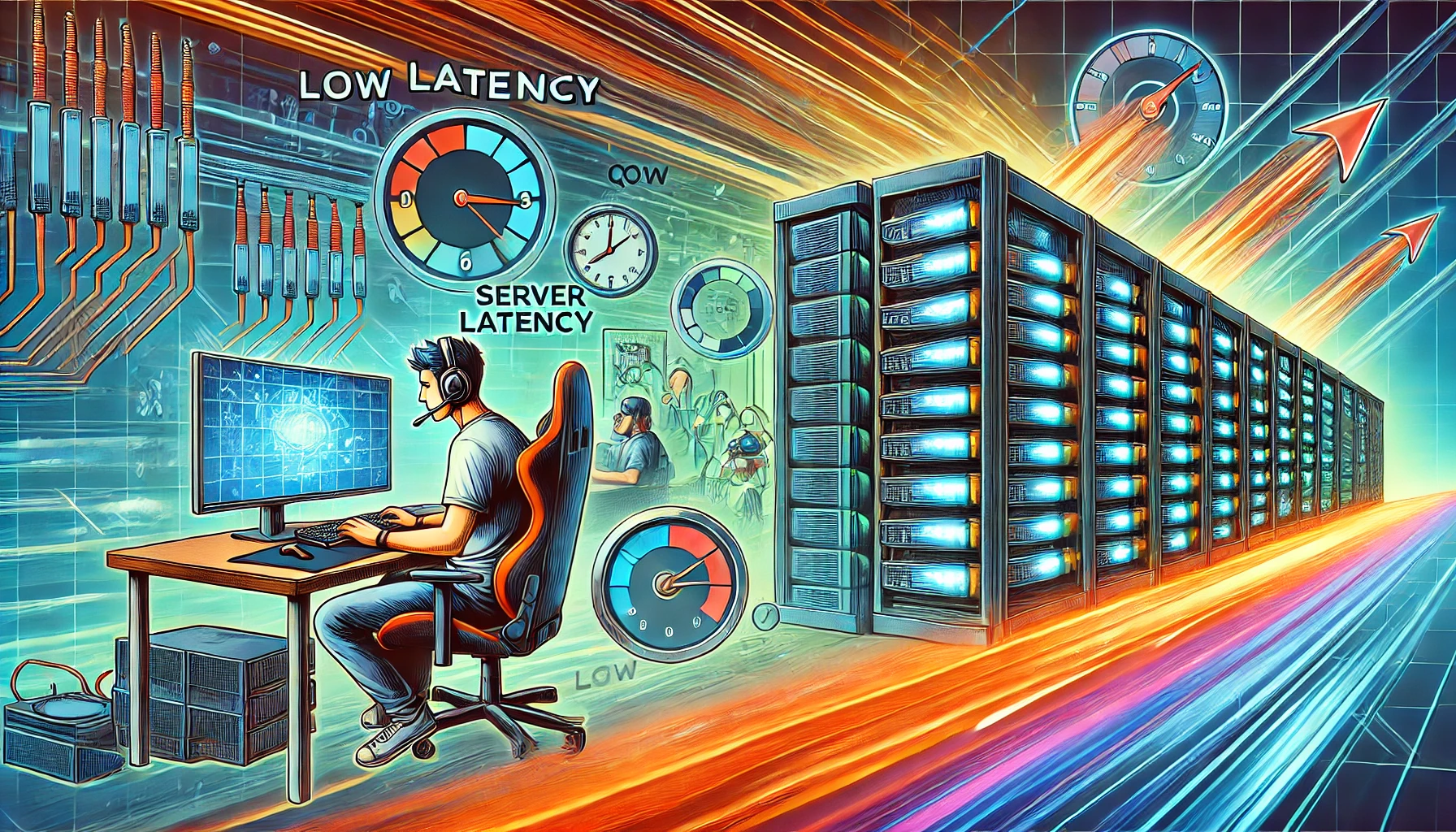


Great article! One thing I’d add is that managing a server can sometimes feel like a full-time job, especially when dealing with toxic players. Moderation tools are a must!
I’ve hosted a Minecraft server for years, and the customization options are endless. It’s incredible how you can tailor the experience to exactly what your community wants.
I’ve always been interested in hosting my own server but wasn’t sure where to start. This guide breaks it down so well—especially the part about hardware requirements and internet speed. Definitely going to give it a shot now!
The mention of DDOS attacks brought back some bad memories. It’s so important to have a good security plan in place. Better safe than sorry!
Setting up a Valheim server was surprisingly easy, even for someone like me who’s not too tech-savvy. I highly recommend it if you want to experience the game with a tight-knit group of friends.
ARK: Survival Evolved is such a resource hog. It’s great, but make sure your rig can handle it before diving in. I learned that the hard way.
Cloud-based servers are the future, no doubt. I switched to one recently, and the flexibility is amazing, especially when your player base fluctuates.
Hosting a CS:GO server has been a game-changer for our group. We can control the rules, and it’s great for avoiding cheaters. Custom maps are a big plus too!
I love the idea of integrating AI into server management. It could really take some of the workload off admins and make the experience even smoother for players.
The section on community building really hit home for me. Hosting a Rust server has been one of the best decisions I’ve made—our group has grown so close over time!
For those new to this, I’d suggest starting with a game like Terraria. It’s lighter on resources and offers a lot of creative freedom, making it perfect for beginners.